Microsoft SharePoint continues to gain momentum as more businesses embrace the platform and users of older versions migrate to newer versions. According to Microsoft, 78 percent of Fortune 500 companies are SharePoint users.
Whether businesses are using SharePoint 2003, 2007, 2010, 2013 or a combination of versions, most organizations customize their implementations or take advantage of third-party add-ons to more effectively support their unique requirements.
Despite the popularity of SharePoint and as a result of unforeseen complexity, most companies are not satisfied with their SharePoint implementations. In fact, 61 percent of organizations say their expectations have not been met or their efforts have stalled.
SharePoint Modernization
The transformation of classic to modern SharePoint is a phased journey which is called SharePoint Modernization. The first phase is to analyze your classic SharePoint site’s readiness for modern SharePoint.
When we think of transforming classic sites to modern, our tenant might have hundreds or even thousands of sites. It is a tough choice to decide which site will be a good candidate to start with.
The first thought comes to mind is to prepare the list of components in our site and select the site with lesser customizations. It is a good idea, however, preparing this inventory by going through those thousands of sites is never easy.
Why Modernize SharePoint?
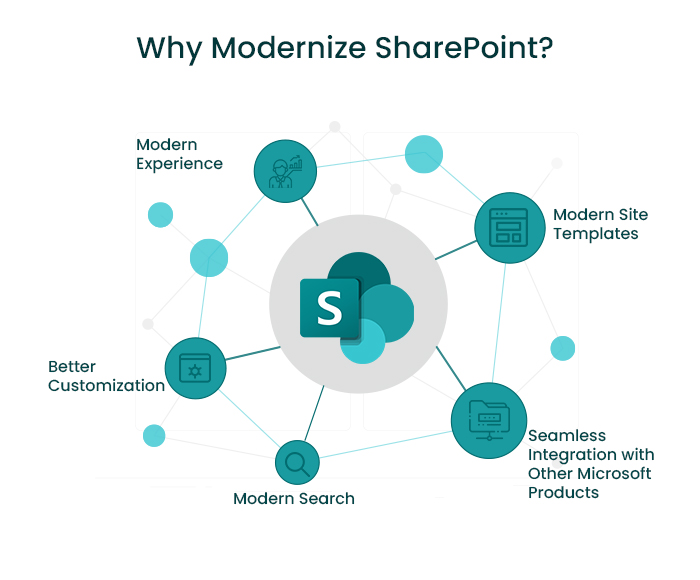
Organizations are moving over to SharePoint Online to leverage the modern user experience it offers through the latest Office 365 features. SharePoint Online is also evolving and improving constantly, giving users the provision to modernize.
There are a few key features that have been alluring organizations toward SharePoint Online, thus helping them embark on a new digital transformation journey.
Modern Experience
SharePoint’s modern user interface has been designed from the ground up, ensuring it is mobile-device friendly. The online version has also addressed quite a few UI usability issues that existed in the classic On-Premises version, such as challenges with navigation, bulk editing and file sharing.
Modern Site Templates
New Team site templates facilitate internal team conversations, document sharing, task/project management and more, while Communication site templates are designed to help broadcast relevant content (on projects, events, the latest news, etc.) to employees. Hub sites connect to various site collections and receive data as shared themes, navigation and news roll-ups.
Seamless Integration with Other Microsoft Products
Microsoft Power Automate helps integrate SharePoint with other products such as Exchange, Teams, Groups and OneDrive. This also allows organizations to share and collaborate internally with colleagues, as well as with partners and customers.
Better Customization
SharePoint Framework delivers the platform required to develop custom solutions/web parts using a JavaScript framework such as Angular, React, Knockout and many other open-source tools.
Modern Search
Out-of-the-box Search web parts in SharePoint Online are AI-enabled, offering results with greater relevance than those offered by classic web parts.
How to Approach SharePoint Modernization?
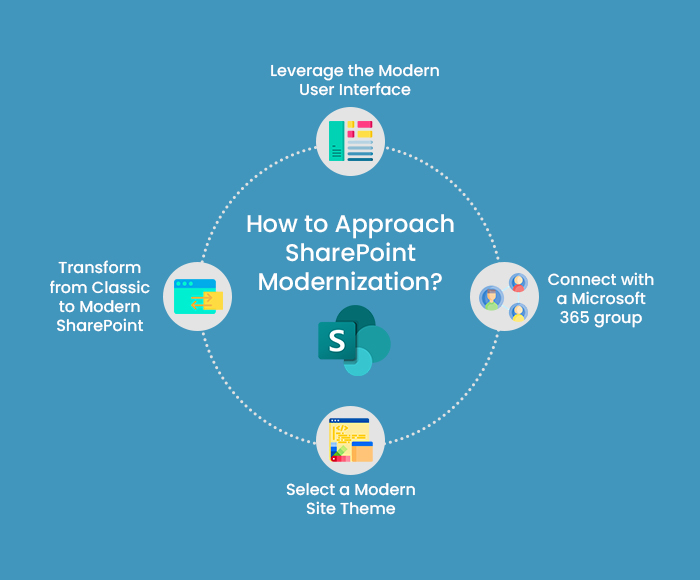
Leverage the Modern User Interface
The first thing that you notice in the modern site is its cool interface. Certain pages like Site usage page, list and library pages, and recycle pages might be already appearing in the modern user interface. However, home page and other site pages will be still shown in the classic site appearance. Identify key stakeholders and educate them. Analyze and modernize appropriate site collections and communicate the change to the end users.
Connect with a Microsoft 365 group
The main difference between a classic site and modern site is that modern sites are connected to an Office 365 groups whereas classic sites are not. Therefore, connecting the site to an Office 365 Group is an important part of the modernizing. With this, the site will also gain the ability to access other Office 365 services such as planner, Teams and Outlook.
Select a Modern Site Theme
Another advantage in connecting a site with an Office 365 Group is that it provides a new modern site home page. You can either keep using the new home page if it’s enough or create a new one. When creating a new home page, you can also switch to a modern site theme. Tenant-controlled site theming is recommended to ensure that the modernized site is future-proof too.
Transform from Classic to Modern SharePoint
The last step in the modernization process is transforming the site pages. It is essential to process this step because even after completing all the above steps, the site pages maybe still in classic UI. Page transformation is a bit complex and thus it is recommended to do this step only for those site pages that are frequently accessed.
Final Words:
The Modernization of SharePoint is a significant task, bringing in transformation in the way enterprises collaborate. Hence, it is not only important to choose the right modernization tool but also the right partner to derive benefits from the SharePoint Modernization.
Being an experienced SharePoint consulting company for years, SA Technologies is a well-suited option for the businesses that wish to deliver enhanced user experience, promote accessibility and make informed decisions. Our Microsoft SharePoint Consulting Services play a crucial role in bringing the maximum value out of this amazing platform.


