Anyone that knows anything about business intelligence knows about Power BI. This Microsoft’s flagship BI tool has made waves in the industry since its launch. However, still data engineers or organizations in general are not utilizing Power business intelligence to its fullest.
Here, we will talk about the tips and tricks that comes in handy while using Power business intelligence to its full capacity. But let’s first start with the basics.
Microsoft Power BI
Power BI is an analytics service by Microsoft and is cloud-based. It promotes visualization and data analysis by offering better speed, efficiency, and supreme understanding.
In other words, Microsoft Power BI is a business intelligence platform that caters its technical as well as non-technical users with its tools that aggregates, analyzes, visualizes, and shares data.
It acts as a medium to connect with hundreds of data sources, simple data preparation, and stunning report building.
Power BI’s user interface is quite similar to Excel making it easy for the users to adapt to it rapidly with minimal training.
Three Versions of Power BI
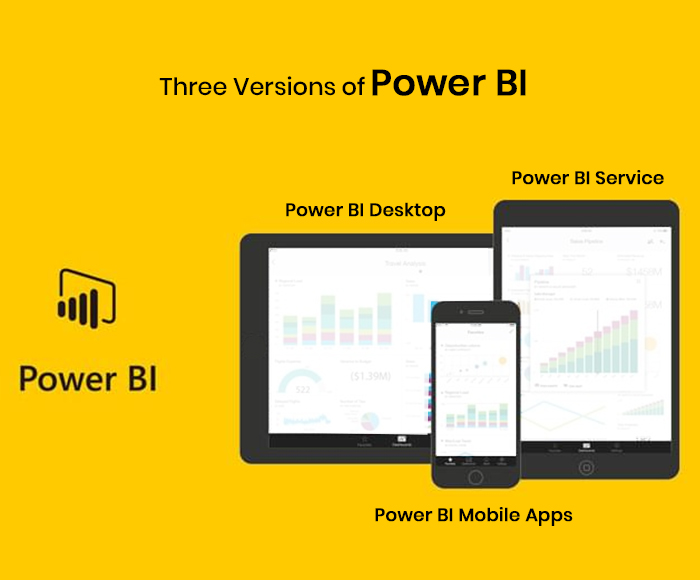
Power BI Desktop: By using this version, you can connect to data via multiple sources, merge them into the data model to build amazing visuals. You Can Download Power BI Desktop for Free Here
Power BI Service: It helps teams and corporations in collaborations. You can share the reports built in the Power BI desktop.
Power BI Mobile Apps: Power business intelligence offers mobile apps for operating systems like iOS, Android and Windows. Here you can interact and access both reports and dashboard.
While selecting on a Power business intelligence version, you have to understand that each version differs in its pricing, features, and functionalities.
The Significance of Power BI
- With the help of Power business intelligence, you can easily access the data and create dashboards and reports all at once with a few clicks. This helps in gaining new customers and managing the existing ones in the smoothest manner.
- Power business intelligence is also an easy way to track current business growth and plan future goals accordingly. In a nutshell, it is an ultimate business intelligence tool to make better business decisions.
- Power business intelligence is a highly interactive tool that makes it easy to manage the dataflow throughout the organization.
- Power business intelligence delivers valuable insights that allow you to make fast and informed decisions.
- Power business intelligence transforms raw data into aesthetically-pleasing visuals for you to understand the business better.
- Business analysts and IT personnel can use Power business intelligence to craft interactive data visualization and offer real-time insights.
- Organizations can make the best use of Power BI solutions to streamline management, get compliance, spot out anomalies, and simplify the workflow.
- Developers can utilize the Power business intelligence features to automate the application lifecycle, embed stunning visuals, etc.
Tips on How to Optimally Utilize Power BI
How do you know whether Microsoft Power BI is right for your organization? Here are seven reasons to choose Power business intelligence — and one reason you may want to choose something else:
Don’t Bother Training Initially
You’ll be able to get insights quickly with an uncomplicated setup, no required training, and included dashboards for services such as Salesforce, Google Analytics, and Microsoft Dynamics.
Leverage Power BI’s Publication and Distribution
Instead of emailing large files or putting them on a shared drive, analysts upload reports and visualizations to the Power BI service, and their data is refreshed whenever the underlying dataset is updated.
Work with the Real-Time Information
Dashboards update in real time, as data is pushed or streamed in, which gives viewers the ability to solve problems and identify opportunities quickly. Any report or dashboard can display and update real-time data and visuals. Sources of streaming data can be factory sensors, social media sources, or anything from which time-sensitive data can be collected or transmitted.
Customize Power BI App Navigation
An “app navigation experiences” feature gives report developers the power to customize navigation to help viewers find content quickly and understand the relationships between different reports and dashboards.
Personalize the Security Features
Report developers can set up row-level security (RLS) access filters to ensure that viewers see only data relevant to them, mitigating the risk of people seeing data they shouldn’t.
Leverage the Cortana Integration
Power business intelligence works with Microsoft’s digital assistant, Cortana. Users can verbally ask questions in natural language to access charts and graphs. This can be especially helpful for users with mobile devices.
Try Your Hand at Artificial Intelligence
Power business intelligence users can access image recognition and text analytics, create machine learning models, and integrate with Azure Machine Learning.
Conclusion:
Now that you know all the ins and outs of Power business intelligence, what remains to talk about is its implementation. Being one of the leading Microsoft power bi consulting services provider in the field, SA Technologies ensures a quick, cost-effective, and long-lasting Power business intelligence implementation. Our Power BI consultants are experts who strive to deliver a solution that is second to none.


