How to Embed Visual Analytics To Gain Valuable Insights With Microsoft Power BI?
The world is full of business owners that are struggling to make their own place and name in the market. If not all, a lot of them achieved their goals due to Power BI solution.
While there was still a lot to discover about it, we came across another promising term called as Power BI embedded.
Since its release in 2015, Power BI solution have consistently empowered many business analysts and power users. And it has only expanded ever since.
Another example of enhancement came with Microsoft Power BI embedded services. Still unaware of it? Do not worry, we ensure that by the end of this blog, you will understand what the buzz is all about!
What is Power BI Embedded?
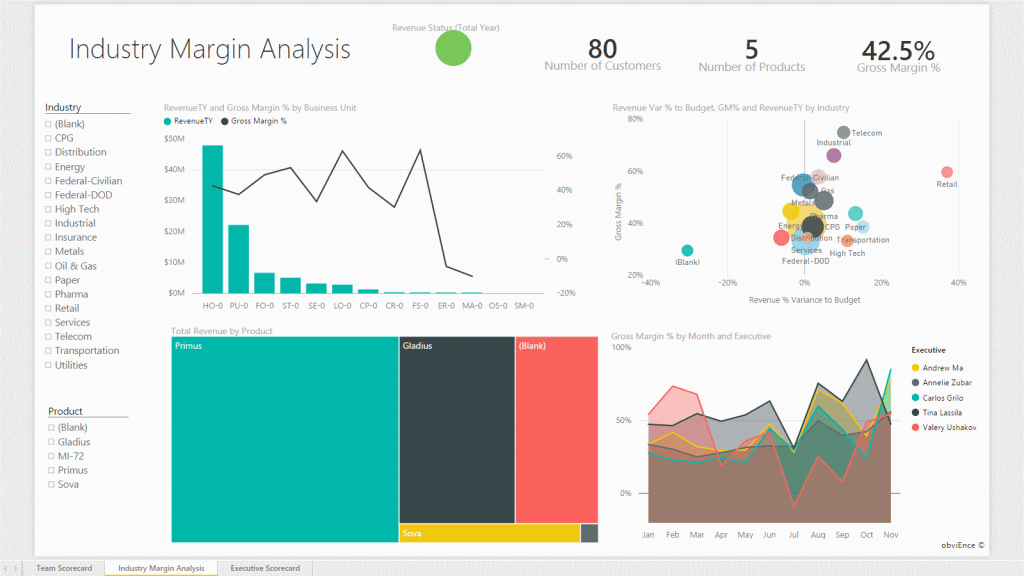
Power BI embedded is an Azure service that serves as a reporting and analysis solutions; for mobile as well as web applications. It has API’s that can embed your dashboards and reports.
Besides this, it enables application developers to embed visual analytics in the respective products; helping customers and users to get important insights. This helps you to understand and reach the market as fast as one can.
Read more: 3 Powerful Services Microsoft Power BI offers
These Embedded services help you to access the latest BI features like dashboards, gateways and app work-spaces in the smoothest way.
Major Reasons To Choose Power BI Embedded,
Although it comes with a pool of benefits there are some of them that give major reasons to opt for these enriched services. Let us see them one by one,
- Application users need not have any Power BI account to see report
- Integrates with both web and mobile applications
- The application has security integration
- Can connect to n number of data sources to show insights to your customers
When it comes to embedding your Power BI content, there are two options to consider,
Embedding for an organization
Embedding for your organization means you get a chance to extend Power BI services.
This requires an application user to sign in to view the content. When someone signs in, they have access to dashboards and reports they own or the ones shared with them.
It bestows you with self-service capabilities like save, edit, etc. through the JavaScript API.
Here are some of the internal applications that are standard examples of this embedding, and they are
- Microsoft Dynamics
- SharePoint Online
- Microsoft Teams
- Embedding for your customers
Embedding for your customers
When you go with embedding for your customers, it enables you to embed dashboards and reports for your users who do not own a Power BI account. This embedding services scenario is also known as Power BI Embedded.
This option offers the biggest advantage to independent software vendors and their developers.
They can embed visuals, dashboards, and reports into an application via a capacity-based model.
Hence, independent software vendors, their developers, and customers are the parties receiving the benefit of Power BI Embedded.
Note: Though embedding has a dependency on Power BI solutions and services, your customers have none on it.
Your customers need not sign up to see content present in the application.
Yes, there are a lot of Microsoft consulting services in India with the outstanding proven records.
Therefore, we suggest you choose SA Technologies that will help you to get efficient Microsoft Power BI embedded services. Call us to explore more
Read More: Microsoft Power BI Desktop – An Efficient Tool for Data Integration


