Ever since its inception, Microsoft Power BI has played a significant role in aligning businesses intelligence to make the best out of users’ investments. Its extensive range of features ensured that the users have a driven BI solution for the rarest of the issue.
Now we live in such a volatile digital era that having efficient BI tools and platforms has become a necessity. But that is not all, one also needs to stay updated and make essential changes to stay ahead of the competition and not get outdated.
As we all know Microsoft offers regular updates and a preview of the updates for Power BI on a monthly basis. Now that 2020 has ended and the new year is upon us, let’s go through the updates we should expect from Microsoft Power BI in 2021.
The wave of updates from January 2021 brings in new capabilities of Power BI related to the digital transformation of businesses. Let’s dive straight into the updates Microsoft declared for Power BI in January 2021.
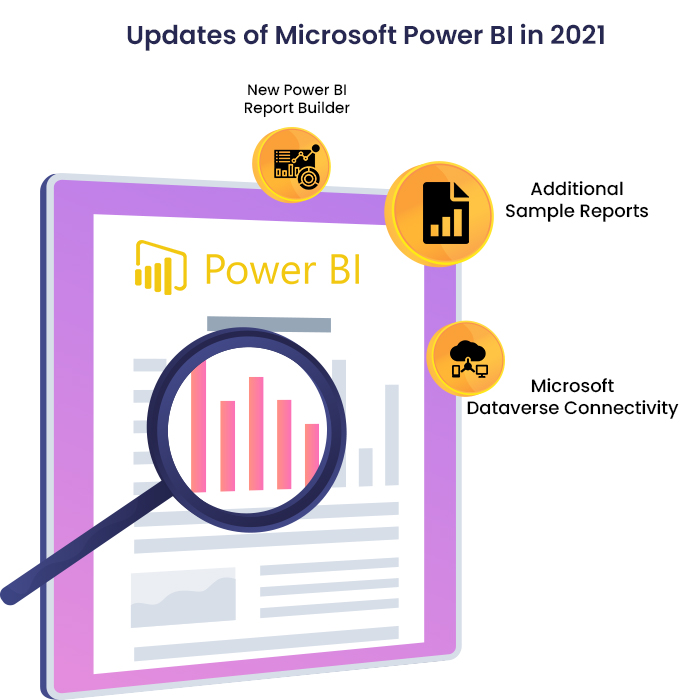
- New Power BI Report Builder
With the latest release of Power BI Report Builder, Microsoft has heard the feedback and aligned the publishing experience with that in Power BI Desktop. They’ve updated the software with a new “Publish” action that replaces certain steps previously needed to complete when saving to the service. Microsoft has also surfaced the publishing action directly in the toolbar as well.
In this update, if you open a report from the service, the Save option on the File menu will be disabled. Instead, you can save your changes back to the service selecting the Publish option from either location.
Here is a complete list of the updates in the new Power BI Report Builder:
In reporting,
- Apply all filters is now generally available
- Visual Zoom Slider
- More granular control over certificate revocation check for web connections
- Selection pane is now available in the mobile layout view
- ArcGIS for Power BI support
- New connection metadata format (preview)
- Browser support changes
- New Product Icon
In data connectivity,
- Hive LLAP connector generally available
- New connectors: Actian, Anaplan, Starburst Presto
- Additional Sample Reports
The paginated report samples also get an update. Keeping the previous samples intact, Microsoft has now added a couple more additional sample reports to download and use in the Power BI service. Users can check out the documentation on how to download the sample reports from GitHub.
- Microsoft Dataverse Connectivity
Dataverse is a system that lets users securely store and manage data that’s used by business applications. Data within Dataverse is stored within a set of tables to ensure ease of accessibility.
Microsoft now offers direct connectivity to Microsoft Dataverse with paginated reports in Power BI. With this support comes the ability to use the native relational query designer for SQL in the product. This allows users to create queries against Dataverse just like they would when using any SQL data source.
Read more: Are You Sure You are Using Microsoft Power BI the Right Way?
Conclusion:
Future belongs to the solution that is powerful, smart, reliable, and can fulfill the fluctuating business needs with the changing times. With myriads of technologies entering the market, it is important to have a BI solution that integrates well and can be easily configured. Power BI fits in all the criteria. Therefore, we can rest assured that Power BI is going to be the future of business intelligence with all its regular, future-proof updates.
Being one of the best Power BI Consulting Services provider companies in the industry, SA Technologies ensure it offers success-driven and promptly-updated Power BI solutions.
Our team of highly skilled Power BI consultants is knowledge experts who strive to deliver the most reliable Power BI consulting services that are second to none.


