Have you ever wondered what keeps the organizations relevant even in such fluctuating business world?
How are businesses managing their regularly generated data?
If you don’t have an answer then we are about to enlighten you!
Well, the answer to the above two questions is business intelligence. It is a key component that can empower your organization to be agile, competitive, and effective. And one such powerful business intelligence tool that makes complex data-related processes extremely simple is Power BI and Power bi Consulting Services.
This report authoring tool has been helping enterprises to seamlessly visualize and analyze their organizational data to transform their business operations.
In fact, one of the top professionals of Microsoft said,
“BI is about providing the right data at the right time to the right people so that they can make the right decisions”
And don’t we all agree to it? Well, for all those who are still skeptical, this blog is for you! We will share the top features and advantages of Microsoft Power BI and efficiency of its data visualization tools.
But before we dive in, let us give you a sneak peek into the basic details.
What is Microsoft Power BI?
Microsoft Power BI is a cloud-based tool offering cloud-based services, that does not need any capital expenditure or infrastructure irrespective of the business size. And just like other Microsoft services, the implementation of Power BI embedded is quick and hassle-free.
Power BI subscription comes in three versions. All of them have unique and advanced features. They are as follow,
- Power BI Desktop
- Power BI Pro
- Power BI Premium
Top Power BI features
Although it is impossible to share every Microsoft Power BI feature (because there are many), we are listing out the most powerful ones.
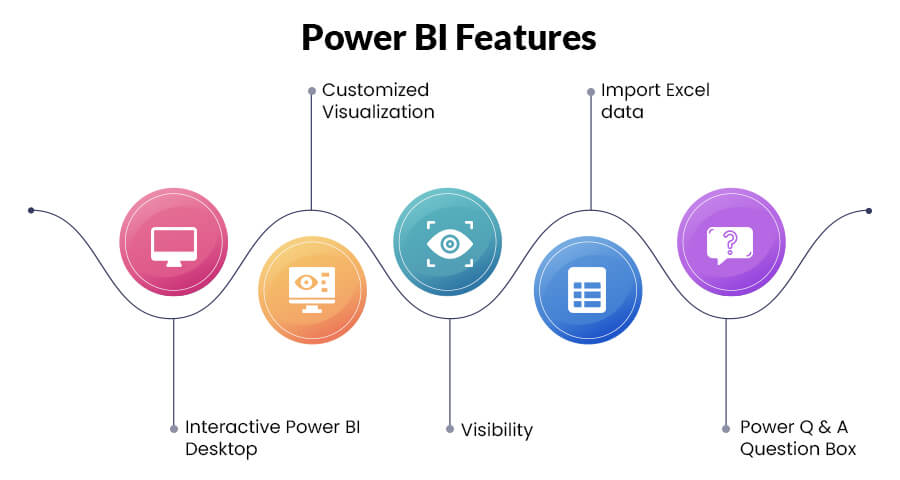
Interactive Power BI Desktop
How would you like to build interactive dashboards by accessing data with great speed? Well, that is what this tool does. You do not have to be a technology genius or have advanced skills to create a report with Microsoft Power BI.
Customized Visualization
Power BI is not built on a ‘one solution fits all approach. Every business has its unique way of executing a thing. Hence, having a standard formula can ruin things for businesses. Fortunately, Microsoft Power BI allows firms to easily access the custom library of visualization and go ahead with the designs that suit their needs.
Visibility
Manipulating data with other data sets to achieve useful information is one of the most critical tasks.
However, Microsoft Power BI makes it easy. It makes the process of data analysis quick, agile, and user-generated. It eases the tasks like data collaboration, analysis, and sharing. In addition, also makes data visualization flawless.
Import Excel data
It is one of the most powerful features of Microsoft Power BI. We say this because it allows an individual to import data from an excel sheet. It helps the user to function better.
Power Q & A Question Box
This feature of Power BI takes your life to another level of ease. It is an integrated function within Microsoft Power BI. This offers the user an opportunity to explore the data by asking questions.
In return the software answers in visualizations. One can use it to change dashboards and reports. Also, it helps you to ask the right question, so it could answer precisely.
Power BI Components
- Power BI Pivot
This is designed to import and integrate multiple data sets from various sources, to build in-memory data models. It simplifies the process for functional users and helps them to enhance value by merging various data sources.
- Power Query
This feature is bliss for analysts. It looks out for multiple data sources online. Then a selected data is imported into an Excel table. It enables the users to access the data more simply and quickly.
- Power View
Power view is the feature when you want to visualize the data and make it highly interactive.
It gives a similar feel to Excel and PowerPoint. Besides it cross-filters and highlights the data.
Advantages of Power BI
- Microsoft Power BI integrates seamlessly with existing applications
Power BI has the competency to easily integrate with your existing ecosystem. It permits its user to adopt analytical and reporting capabilities.
- Personalized dashboards
With the information dashboard feature, Power BI allows customizing the dashboards as per the needs of the businesses. All you have to do is merge dashboards and BI reports and deliver a unified experience.
- Publish Reports securely
You can deliver the latest reports to your users with Microsoft Power BI. And this is because it sets up automatic data refresh and then publishes the report. Hence, analysis reports and publish them securely.
- No memory or speed constraints
Power BI has no memory or speed constraint. Hence, one can retrieve the data and analyze it with greater speed.
- Precise decision-making
Power BI enhances the organizational data by transforming it into rich visuals. When the information is handy and easy to understand, it enhances the chances of better decision-making.
Well, these were the most loved features and benefits of Power BI. If you want to know more, please drop your topic recommendations in the comments, and we will try to come back with a detailed and informative blog
Final Thoughts:
Power BI is hands down one of the most powerful data visualization platforms that is making a real difference. Although Microsoft Power BI is easy to use, it is always better to have a promising tech partner to help you with these services.
SA Technologies offer unparalleled Power BI services that can help you achieve your business goal effectively.
You can contact us with your queries. We will be glad to assist you.


